|
Force Skype HD Webcam Video
by nodewave Force Skype HD Webcam VideoForce Skype HD Webcam Video: Allows you to Enable/Disable (and even configure) High-Quality Video in Skype, and even High-Definition Video ! If you want to activate, enable, force, configure, hack,... skype HD video for your webcam, this software is for you !
Checkout our new Application:
The Only Complete Project Management Software
We do more than Task management DownloadClick here to DOWNLOAD Force Skype HD Webcam Video for Windows You may also be interested with our Disable Skype Ads Usage:
Tip:Check that HD resolution is enabled, in skype
Bandwidth requirements:Take a look at How much bandwidth does Skype need?And test your connection on SpeedTest.net. Note:Skype standard resolutions: 160x120, 320x240, 640x480 (HQ)other resolutions: 800x600, 980x720 (HD, seems to be the max limit in 2011, at least on my QuickCam Pro 9000) Troubleshoot:Make sure you have Microsoft .NET 3.5 SP1 installed, click here for .NET 3.5 SP1 download
Known Limitations:
Version: 1.5 Publication date: 05/09/2011 Compatibility: Warranty/Support: Hummm, none... use it at your own risk. Disclosure: There is no relation between us and Skype, don't ask Skype for support, don't bother them about this software. I'm pretty sure that this software avoids Skype's warranty. License: Free (public domain) software under WTFPL Source Code: This is a Visual Studio 2010 (C#) project clic here to download the source-code
Checkout our new Application:
The Only Complete Project Management Software
We do more than Task management |


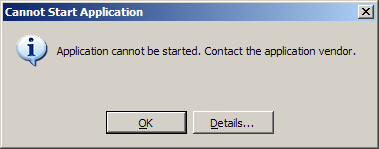 If you get the "Cannot Start Application" error while installing, this is a common bug of Microsoft, so please do the following operations:
If you get the "Cannot Start Application" error while installing, this is a common bug of Microsoft, so please do the following operations: